Home
Blog
Contact
Mailing List
Software
 Blog Blog
 Twitter Twitter
|
<< Back To All Blogs
Resolving Avaya Denial Event 2378
Monday, February 28th, 2011
We have been working on resolving a faxing issue with our new Avaya system over the past 3 weeks which has been an interesting problem at best.
We are running dual 8800 servers, with CM 5.2 and MM. Upon our original deployment faxes over SIP were working perfectly, and roughly a week after the implementation (and a number of different hardware changes) they were no longer functioning properly, returning a denial event 2378 (RejReqT38) in the trace snippet below:
14:48:39 SIP>SIP/2.0 100 Trying
14:48:39 Req From IP: [10.10.11.46]:7002
14:48:39 SIP>SIP/2.0 488 CM rejected FAX request
14:48:39 denial event 2378: RejReqT38-not in rgn/hw D1=0x7f4000b9 D2=0x4d
We tried absolutely everything, including changing out network regions, changing the codecs on both receiving and sending regions to direct pass-through, changing hardware, and none of these changes resolved our issue.
After working with Avaya support for over a week and getting nowhere, our Vendor and I decided to change out the TN card.
Documentation stated that any TN2302 card with firmware version 11 or greater (ours was firmware 15) fully supported the T.38 standard.
We changed the card to the more expensive TN2602 (firmware version 8) and low and behold our faxes started working.
Avaya is wanting to send out a TN2302 with firmware version 11 to check if that is functioning as well, so I guess you could say we're the guinea pigs.
It is also interesting to note that during our debugging of this process, support indicated that they consider Modular Messaging to be a "third party vendor," even though it is made by Avaya.
Hopefully this will help some of you out there going through the same pain and frustration we did. I'll update this post once we hear back on the TN2302 FW11.
SIPin' Tom Out.
Tags
Howto
Avaya
Related Blogs
Fixing MOSS/WSS SharePoint errors with Alternate Access Mappings
Resolving ASP.NET Web.Config Inheritance
Querying LDAP from Excel directly with VBScript
Awesome .NET 4: Named and Optional Parameters for Classes and Methods
Comments
Currently no comments.
Add A Comment
Name:
URL:
Email Address: (not public, used to send notifications on further comments)
Comments:
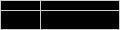
Enter the text above, except for the 1st and last character:
|